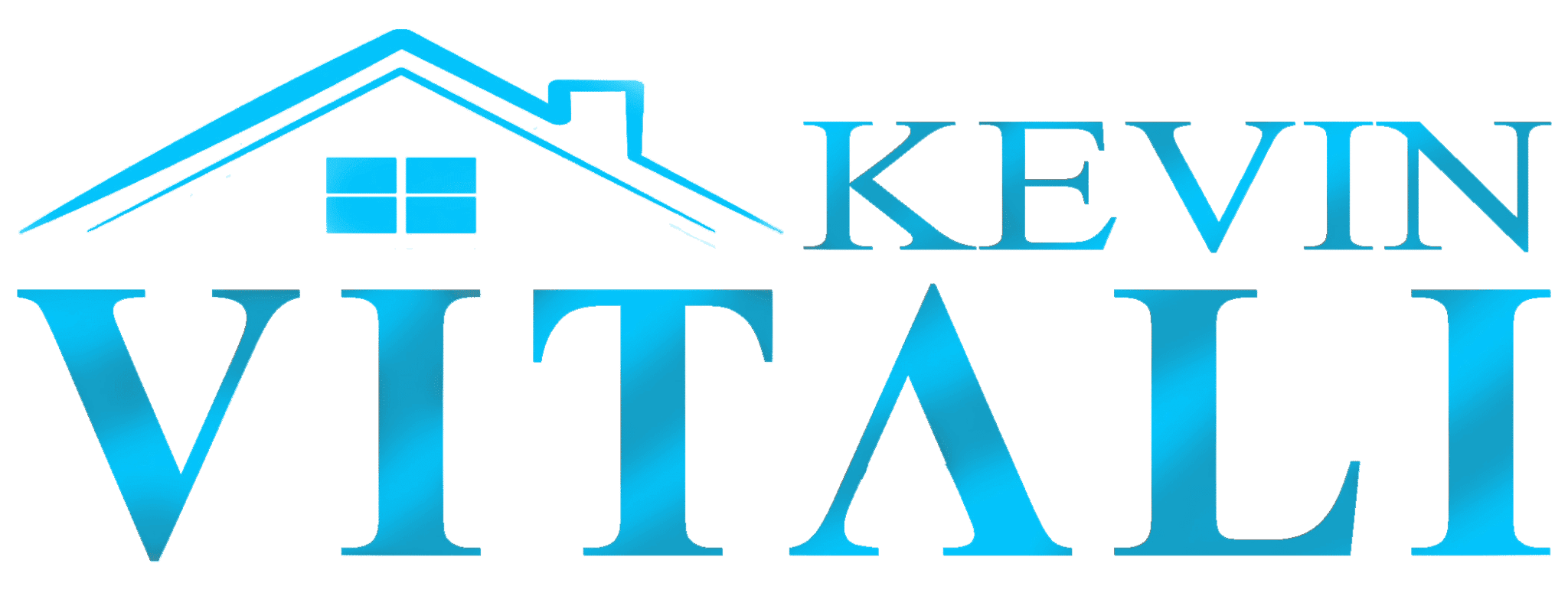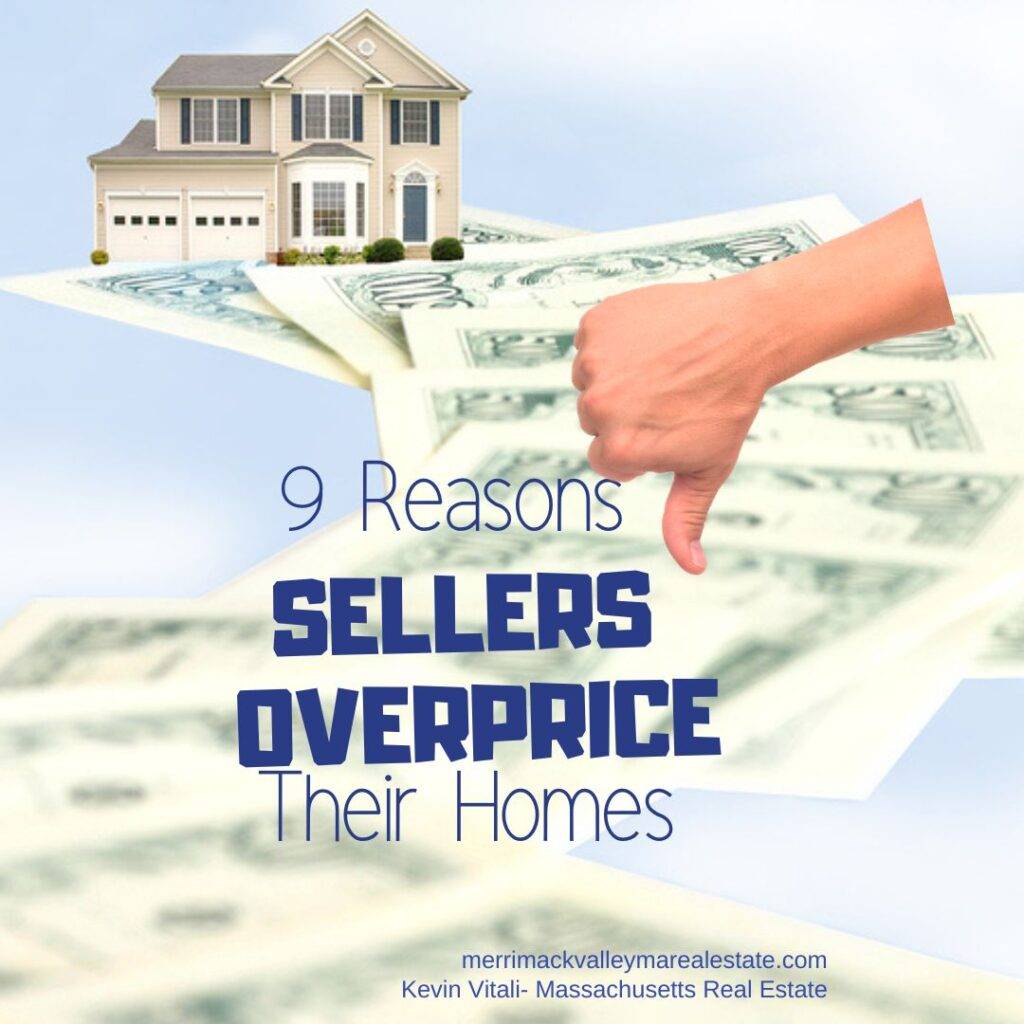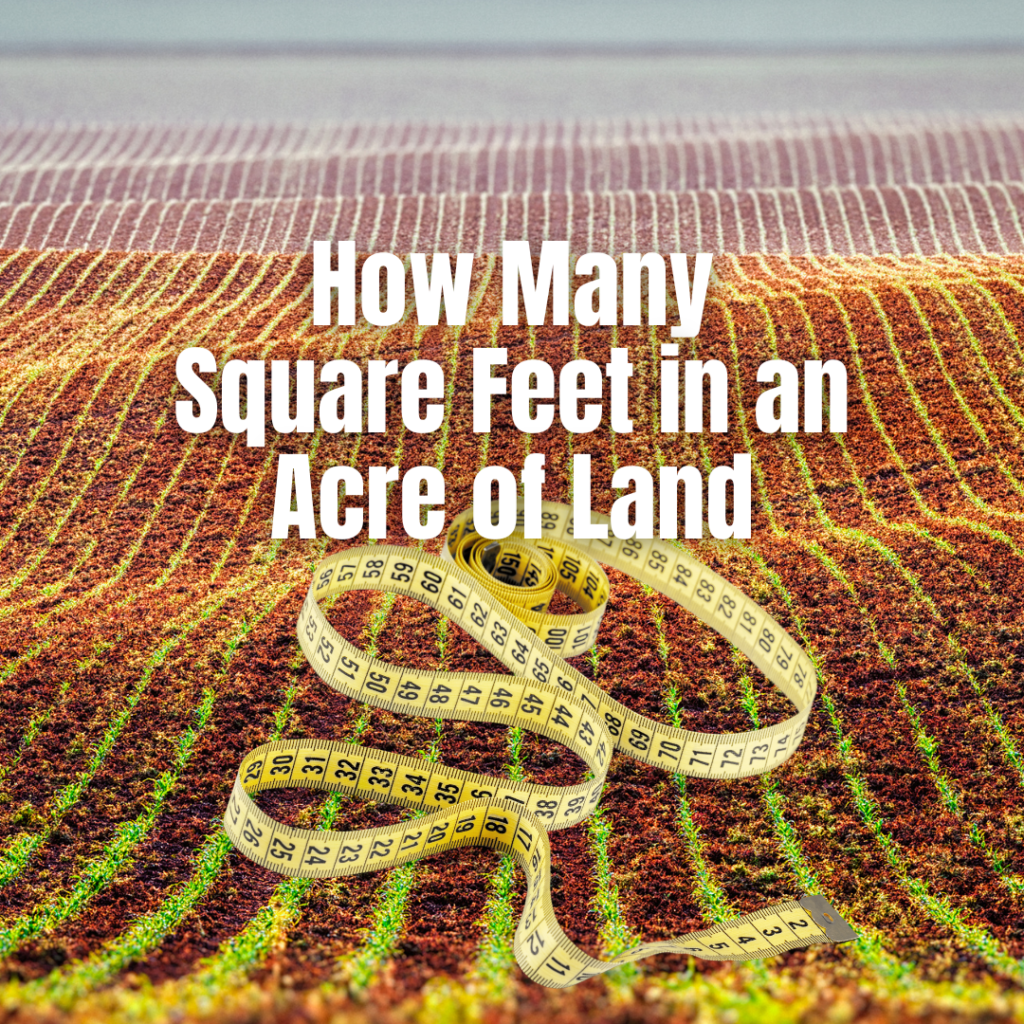In this article, we’ll share essential tips for setting up a home office that works for you. These tips are designed to boost your productivity and create an environment conducive to concentration and efficiency.
From optimizing your workspace layout to managing distractions and implementing effective time management strategies, we’ve got you covered. We’ll also provide practical advice on how to create a healthy work-life balance and set clear boundaries while working from home.
Say goodbye to the days of endless distractions and hello to a more productive and fulfilling workday. Implement our tried and tested tips, and watch as your productivity soars. Whether you’re a freelancer, entrepreneur, or remote worker, these tips will help you create a home office that enables you to work at your best.
Get ready to design or transform your home office into a productivity powerhouse. Let’s get started!
Jump To A Section....

Why Is A Home Office Important For Productivity?
Creating a dedicated workspace within your home is crucial for productivity. Without a designated area, separating work from personal life can be challenging, leading to distractions and decreased efficiency. Here’s why a home office is important for productivity:
- Psychological separation: Having a separate space for work helps create a clear distinction between your professional and personal life. This separation lets you focus solely on work-related tasks in your home office, increasing concentration and productivity.
- Reduced distractions: A home office provides a controlled environment where you have more control over distractions. Having a designated workspace can minimize interruptions from family members, household chores, or other distractions that may hinder your productivity.
- Improved work-life balance: When your work and personal life blend together, it becomes challenging to maintain a healthy work-life balance. A home office allows you to set boundaries and establish a routine, ensuring that you have dedicated time for work and personal activities.
Setting up a home office creates a dedicated space that fosters productivity and helps you maintain a healthy work-life balance. Now, let’s move on to the next section and explore how to assess your workspace needs.
Do Today’s Home Buyers Want A Home Office?
As of recent surveys, many of today’s home buyers are looking for properties with a home office. According to a study from the National Association of Home Builders, about 63% of home buyers desire a home office, with nearly a quarter considering it essential. This demand is so strong that homes with offices sell for about 3.4% more than homes without, and they also sell faster. This trend reflects the ongoing shift towards remote work and the need for dedicated workspaces at home.
The shift towards prioritizing home offices in real estate reflects broader changes in work culture and the increasing feasibility of remote work. As the trend continues, it’s likely that the demand for homes with dedicated office spaces will remain a key factor in the housing market.
Assessing Workplace Needs To Set Up A Home Office
Before setting up your home office, assessing your workspace needs is essential. This step involves considering factors such as the nature of your work, equipment requirements, and available space. Here’s how you can assess your workspace needs:
- Determine your work requirements: Start by understanding the nature of your work and the tools and equipment you need. Are you primarily working on a computer, or do you require additional space for physical tasks? Make a list of essential items and equipment to ensure your home office setup meets your work requirements.
- Evaluate available space: Take a thorough look at the available space in your home and identify an area that can be dedicated to your home office. Consider the size and dimensions of the space, as well as the proximity to natural light and ventilation. Ideally, choose a room or corner that provides a quiet and comfortable environment for focused work.
- Consider future growth: If you anticipate your work requirements changing or growing in the future, it’s important to factor in scalability when assessing your workspace needs. Leave room for expansion or consider if the space can be easily adapted to accommodate additional equipment or employees, if necessary.
By assessing your workspace needs, you can ensure that your home office is tailored to your specific requirements. Once you have determined your needs, it’s time to choose the right location for your home office.
The Right Location For Your Home Office
The location of your home office plays a significant role in your productivity and overall work experience. When choosing the right location, consider the following factors:
- Noise level: Select a location that is away from high-traffic areas or noisy distractions. Avoid placing your home office near the kitchen, living room, or areas with frequent foot traffic to minimize interruptions and maintain focus.
- Natural light: Aim for a location with ample natural light. Natural light has been shown to boost mood and productivity, so try to set up your workspace near a window or in a room with good natural lighting.
- Privacy: If your work requires confidentiality or you frequently engage in video conferences or phone calls, choose a location that offers sufficient privacy. Consider using curtains or blinds to block outside visibility if needed.
- Ergonomics: Look for a space that allows you to set up an ergonomic workstation. Ensure there is enough room for your desk, chair, and any additional equipment you may need. Prioritize comfort and proper posture to prevent musculoskeletal issues.
Choosing the right location for your home office sets the foundation for a productive work environment. If you are spending a significant time in your office at home, you want a comfortable space where you can be productive. Once you have selected the ideal location, it’s time to focus on the essential equipment and furniture needed for a productive home office.
Does A Home Office Need To Be A Dedicate Room?
A home office does not necessarily need to be a dedicated room. While having a separate room can offer more privacy and what most homebuyers envision for office space in the home. Unfortunately, dedicated home office space is not always feasible or necessary for everyone. For those who may not have the luxury of an extra room, a portion of an existing room, such as a living room or bedroom, can be converted into a workspace.
The key is to find a space that can accommodate essential office furniture like a desk and a chair and offers a degree of privacy and quiet. This could mean setting up a standing screen or other piece of furniture to demarcate the office space. Ideally, the home office should be situated as far away from the living space as possible to minimize distractions, and it’s beneficial if the space has good natural light and air circulation.
While a dedicated room is ideal, various creative solutions can effectively set up a home office in limited or shared spaces. The focus should be on creating a space that supports productivity and minimizes distractions, regardless of the size or location within the home.
Essential Equipment and Furniture For A Productive Home Office
To set up a productive home office, you’ll need the right equipment and furniture. Here are the essential items you should consider investing in:
- Ergonomic chair: Since you’ll be spending long hours at your desk, investing in an ergonomic chair is crucial. Look for a chair that provides proper lumbar support and adjustability to ensure comfort and prevent back pain.
- Height-adjustable desk: A height-adjustable desk allows you to switch between sitting and standing positions throughout the day. This versatility promotes better posture, reduces the risk of sedentary behavior, and improves blood circulation.
- High-quality monitor: If your work involves extensive computer use, a high-quality monitor is essential. Opt for a monitor with an adjustable stand, good resolution, and eye-friendly features such as blue light filters.
- Adequate storage: Invest in storage solutions such as filing cabinets, shelves, or drawers to keep your workspace organized and clutter-free. Having a designated space for documents and supplies helps minimize distractions and improves efficiency.
- Reliable internet connection: A stable and fast internet connection is vital for remote work. Ensure you have a reliable internet service provider and consider having a backup plan in case of disruptions.
Investing in essential equipment and furniture creates a functional and comfortable workspace that supports your productivity. Next, let’s explore how to set up an ergonomic workstation for optimal comfort and efficiency.
Setting Up An Ergonomic Space
An ergonomic workstation is crucial for maintaining good posture, reducing strain, and preventing injuries. Follow these tips to set up an ergonomic workstation:
- Position your chair: Adjust your chair so that your feet are flat on the floor, and your knees are at a 90-degree angle. Ensure your lower back is supported by the chair’s lumbar cushion, and adjust the backrest to maintain a slightly reclined position.
- Set up your desk: Position your desk at a height that allows your forearms to rest comfortably on the surface while your elbows are at a 90-degree angle. Avoid placing your keyboard or mouse too far away, as this can strain your shoulders and arms.
- Use a monitor stand: Position your monitor at eye level to avoid straining your neck. If necessary, use a monitor stand or adjust the height of your monitor to achieve the optimal viewing angle.
- Arrange your peripherals: Keep frequently used items such as your keyboard, mouse, and phone within easy reach to minimize excessive reaching or twisting. Use a keyboard tray or wrist rest to maintain a neutral wrist position while typing.
Creating an ergonomic workstation ensures that you can work comfortably for extended periods without experiencing discomfort or strain. Now that your workstation is set up, let’s organize your home office for maximum production.
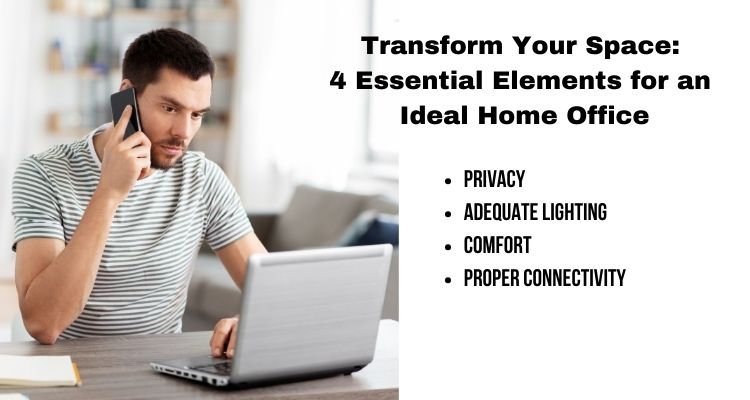
Designing and Organizing A Home Office For Efficiency
A well-organized home office contributes to better focus and productivity. Follow these tips to organize your home office effectively:
- Declutter regularly: Take the time to declutter your workspace regularly. Remove any unnecessary items, organize your documents, and clear off your desk to create a clean and clutter-free environment.
- Use storage solutions: Invest in storage solutions such as shelves, filing cabinets, or storage boxes to keep your office supplies and documents organized. Label containers and create a logical system to easily locate items when needed.
- Optimize your layout: Arrange your furniture and equipment in a way that promotes efficiency and workflow. Keep frequently used items within arm’s reach and position your desk to face away from distractions or distractions.
- Implement digital organization: Organize your computer files and folders in a logical manner to reduce time wasted searching for documents. Use cloud storage or external hard drives for backup and ensure regular data backups.
By organizing your home office, you create a space that promotes focus and efficiency, allowing you to work at your best. Next, let’s explore how to create a daily routine and schedule for your home office.
Creating A Daily Routine And Schedule For Your In-home Office
Establishing a daily routine and schedule is essential for maintaining productivity and work-life balance in a home office setting. Follow these tips to create an effective routine:
- Set work hours: Determine your work hours and stick to them as much as possible. This helps create a sense of structure and discipline, allowing you to prioritize tasks and set boundaries.
- Plan your day: Take a few minutes each morning to plan your day. Identify your most important tasks and allocate time blocks for specific activities. This helps you stay organized and focused throughout the day.
- Take regular breaks: Schedule short breaks throughout the day to rest your eyes, stretch, and recharge. Short breaks can enhance productivity and prevent burnout.
- Create boundaries: Communicate your work hours and boundaries to family members or housemates to minimize interruptions. Establish clear guidelines for when you can be disturbed and when you need uninterrupted focus time.
Creating a daily routine and schedule helps establish a sense of normalcy and structure in your workday. It enables you to manage your time effectively and maintain a healthy work-life balance. Now, let’s explore how to minimize distractions in your home office.
Minimizing Distractions In Your Home Office
Distractions can significantly impact your productivity when working from home. Here are some strategies to minimize distractions in your home office:
- Create a dedicated workspace: Designate a specific area solely for work. This helps create a psychological separation between work and personal life, reducing the likelihood of distractions.
- Establish boundaries: Communicate your work boundaries to family members or housemates, making it clear when you need uninterrupted focus time. Use visual cues such as a “Do Not Disturb” sign to indicate when you should not be disturbed.
- Manage technology distractions: Turn off notifications on your phone or computer during focused work sessions. Alternatively, use productivity apps or browser extensions that block distracting websites or limit your time spent on social media.
- Set realistic expectations: Understand your limitations and set realistic daily goals. Avoid overcommitting or taking on too many tasks, as this can overwhelm and increase vulnerability to distractions.
Implement strategies to minimize distractions to create a focused and productive work environment. Keeping your home updated and appealing to buyers down the road always pays dividends. Next, let’s explore how to utilize technology and productivity tools in your home office.
Utilizing Technology and Productivity Tools In Your Home Office
Technology and productivity tools can greatly enhance your efficiency and organization in a home office environment. Here are some tools and strategies to consider:
- Project management tools: Utilize project management software such as Trello or Asana to keep track of tasks, deadlines, and projects. These tools help streamline workflows and improve collaboration.
- Time tracking apps: Use time tracking apps like Toggl or RescueTime to monitor how you spend your time. These apps provide insights into your work habits and help identify areas where you can improve efficiency.
- Communication tools: Utilize communication tools such as Slack or Microsoft Teams to stay connected with colleagues or clients. These platforms enable efficient communication, file sharing, and collaboration.
- Virtual meeting platforms: Video conferencing platforms like Zoom or Google Meet for virtual meetings and conferences. These tools facilitate remote collaboration and reduce the need for physical meetings.
You can streamline workflows, enhance collaboration, and stay organized in your home office by leveraging technology and productivity tools. Now, let’s conclude our article.
Tips For Selling A Home With A Home Office
With offices being in the top five of specialty rooms home buyers are seeking today, it is important to show off your home office. About a quarter of all home buyers will need a home office and be a must-have room on their needs list.
Whether it is a master bedroom, kitchen or a productive home office, preparation is key in highlighting this coveted feature.
7 Tips To Show Off Your Home Office Space
To effectively stage a home office for selling your house, consider these tips which can make the space more appealing to potential buyers:
Declutter and Organize: Begin by removing clutter, especially piles of papers. Organize important documents into filing systems and keep the desk surface clean and open. Hide unsightly cords and limit the number of visible tech devices for a neat appearance.
Create More Space: If the office is small, create the illusion of more space. Remove unnecessary furniture and consider downsizing or rearranging existing pieces. The goal is to make the room look larger and more inviting.
Set Up a Dedicated Workspace: Ensure the office has a clear, dedicated workspace. A well-arranged desk with essential items like a computer, notepad, and a desk lamp can make the space functional and appealing. Avoid overloading the desk to keep it looking spacious. If your office is in a shared space, make sure the office is functional and is clearly defined.
Add Defined Decor: Use neutral-themed decor to tie the room together. Remove personal items like family photos and replace them with neutral art or decorations. Consider repainting the room in neutral colors if necessary.
Functional Furniture Choices: Choose furniture that is both functional and stylish. A sleek desk and comfortable chair are essential. Consider dividing the area into distinct work and sitting zones in larger spaces with area rugs and strategic furniture placement.
Enhance Lighting: Good lighting is crucial in a home office. Ensure plenty of light makes the space feel bright and inviting. This can be achieved through natural, available light and artificial lighting such as a stylish desk lamp or overhead lights. Proper lighting makes the space more functional and helps create a warm, welcoming atmosphere.
These steps can help present your home office as both functional and inspiring, potentially increasing the appeal of your home to prospective buyers.
Showing Tip: If your office is shared space like a bedroom or you have taken over a 3rd or 4th bedroom, consider dismantling the office space while you are on the market. It is important to show spaces as their intended use.
Conclusion
Setting up a home office that promotes productivity is essential for working from home.
Following the tips in this article, you can optimize your workspace layout, manage distractions, implement effective time management strategies, and create a healthy work-life balance.
Remember, a well-designed home office can significantly impact productivity and work experience. Assess your workspace needs, choose the right location, invest in essential equipment and furniture, and create an ergonomic workstation. Organize your home office effectively, establish a daily routine and schedule, and minimize distractions. Finally, utilize technology and productivity tools to streamline workflows and enhance efficiency.
With these essential tips, you’ll be well on your way to transforming your home office into a productivity powerhouse. Embrace the flexibility and convenience of working from home while maintaining high productivity.
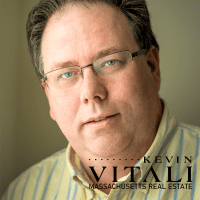
Author Bio
Kevin Vitali is a Massachusetts REALTOR out of Haverhill MA that serves Essex County and Northern Middlesex County in Massachusetts. If you want to buy or sell a home, let me use my years of experience to get you the best possible outcome.
Feel free to contact me to discuss any upcoming moves. I am always happy to answer your questions
Call 978-360-0422 Email kevin@kevinvitali.com